Stats Dashboard & AI Setup
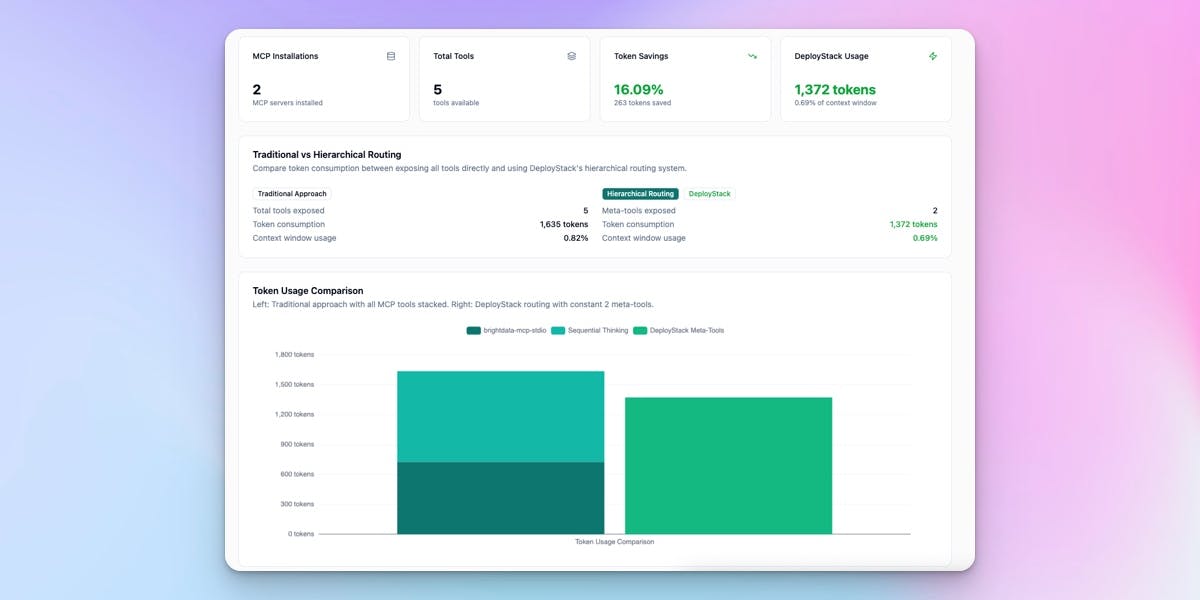
Table of Contents
Menu. Currently selected: Token Usage Statistics Dashboard
We added a statistics dashboard that visualizes your token savings, AI instruction files to help coding assistants understand DeployStack's MCP integration, and automatic version management for the satellite service. These updates make it easier to see the value you're getting from hierarchical routing and work more efficiently with AI coding assistants.
Token Usage Statistics Dashboard
We added a statistics dashboard that shows exactly how much DeployStack saves you in token usage.
Visit the Statistics page to see your team's token savings compared to a traditional MCP setup where all tools are exposed directly. DeployStack's hierarchical routing uses just 2 meta-tools instead.
What you'll see:
Four summary cards showing:
- Your MCP installations count
- Total available tools
- Percentage saved (in green)
- Actual token usage with DeployStack
Visual comparison:
A side-by-side bar chart that makes the savings obvious:
- Left bar: Traditional setup - grows with every MCP server you add
- Right bar: DeployStack's constant usage - stays flat at 1,372 tokens
Detailed breakdown:
An expandable table showing each MCP server installation with:
- Tool count per installation
- Total tokens consumed
- Average tokens per tool
- Click any row to see individual tool token counts
Why this matters:
As you add more MCP servers, the traditional method scales linearly (more tools = more tokens). DeployStack stays constant because you're using 2 meta-tools that discover and execute anything on demand. The dashboard shows you this difference in real-time.
With 5 servers and 25 tools, you might see 16% savings. With 20 servers and 150+ tools, savings can reach 99.5%. The dashboard updates as your team adds more MCP servers, so you can watch the savings grow.
AI Instruction Files
We added ready-to-copy instruction files that help your AI coding assistant understand how to use DeployStack's MCP integration.
What's new:
A new Client Configuration page with two sections:
- Connection Setup: How to connect your IDE to DeployStack satellite
- AI Instructions: Project files for your AI coding assistant
Supported AI assistants:
- Claude Desktop - `CLAUDE.md` for project instructions
- VS Code - `copilot-instructions.md` for GitHub Copilot
- Claude Code - CLAUDE.md for CLI integration
- Cursor - `.cursorrules` configuration
How to use it:
- Visit the Client Configuration page
- Select your AI coding assistant from the sidebar
- Switch to the "AI Instructions" category
- Copy the instruction content
- Add it to your project root (`CLAUDE.md`) or IDE-specific location
Why this helps:
AI coding assistants work better when they understand your tools. These instruction files teach your AI:
- How to discover available MCP tools using short keywords
- How to execute MCP tools via DeployStack's hierarchical router
- When to check for MCP tools versus implementing functionality manually
- Best practices for the 2-tool pattern (instead of managing 150+ individual tools)
This means less time explaining how MCP works in every conversation, and more time building.
Satellite Version Management
We added automatic version management to the satellite service. The version now updates from package.json during releases instead of being hardcoded.
What changed:
The satellite now shows the correct version from package.json in:
- MCP client/server initialization
- Debug endpoint responses
- Server statistics
This makes satellite releases cleaner - no manual version updates needed in code. You'll see accurate version numbers in logs and debug information, which helps when reporting issues or checking which features are available.