Team-Scoped MCP Server Installations from Global Catalog
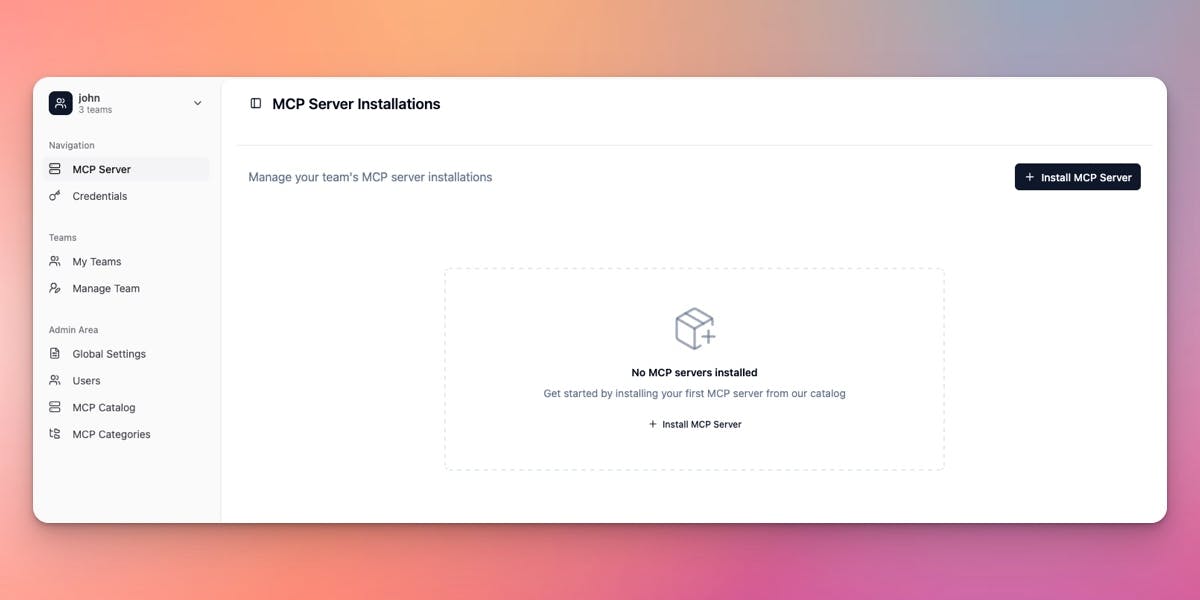
Teams can now install any MCP server from the global catalog into their own workspace. Each installation is completely isolated with team-specific credentials, custom configurations, and secure boundaries between teams.
The missing link between browsing and using MCP servers is now complete. Teams can install any server from the global catalog directly into their workspace, creating team-owned instances configured with their own credentials and settings. This three-layer system - global catalog, team access, and team installations - provides the perfect balance of community sharing and team privacy.
Every installation belongs exclusively to your team workspace. When you install a GitHub MCP server, for instance, you configure it with your team's GitHub token, customize the settings for your workflow, and give it a meaningful name that makes sense in your context. Other teams might install the same server, but their installation is completely separate - different credentials, different configuration, different data. This isolation ensures your API keys, tokens, and sensitive configurations never leak across team boundaries.
The system integrates seamlessly with your existing team resources. Installations live alongside your cloud credentials and environment variables in a unified workspace where team administrators maintain full control. Security is built-in at every level - credentials are encrypted at rest, access follows team permissions, and audit trails track all changes. Whether you're a solo developer installing productivity tools or a team deploying complex integrations, every MCP server from the global catalog is now just a few clicks away from being operational in your secure team environment.