Team Workspaces for Organized MCP Server Management
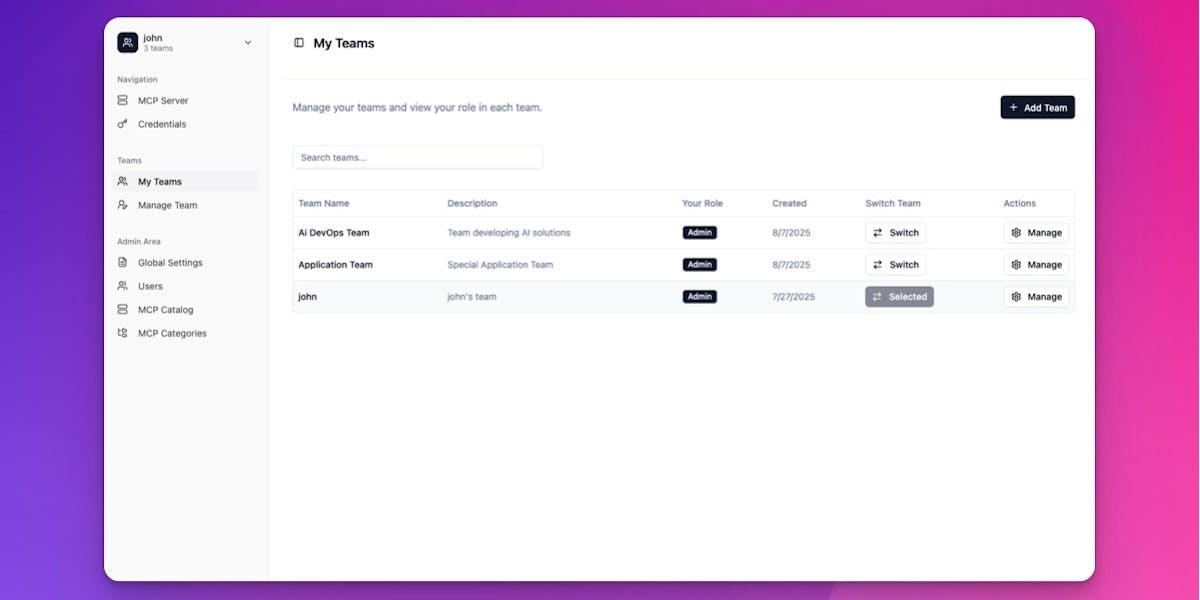
Teams bring organizational structure to your MCP deployments. Create up to 3 isolated workspaces where you can manage servers, credentials, and environment variables - with support for multi-user collaboration and role-based access control.
Teams transform how you organize MCP server deployments in DeployStack. Each team acts as a complete, isolated workspace containing your MCP servers, cloud provider credentials, and environment variables - keeping different projects and environments cleanly separated. When you sign up, we automatically create your personal default team that's ready for immediate use.
You can create up to 3 teams total, each supporting up to 3 members with role-based access control. Team Administrators have full control over resources and member management, while Team Users get basic viewing access. Your default team remains private as your personal workspace, while additional teams enable collaboration with colleagues on shared projects.
Every team maintains complete resource isolation with separate credentials, independent servers, and scoped environment variables. Team management is straightforward - edit team details, manage members, transfer ownership, or delete teams when no longer needed (your default team is protected from deletion). Whether you're a solo developer organizing different projects or a small team collaborating on deployments, Teams provide the structure and security you need for efficient MCP server management.